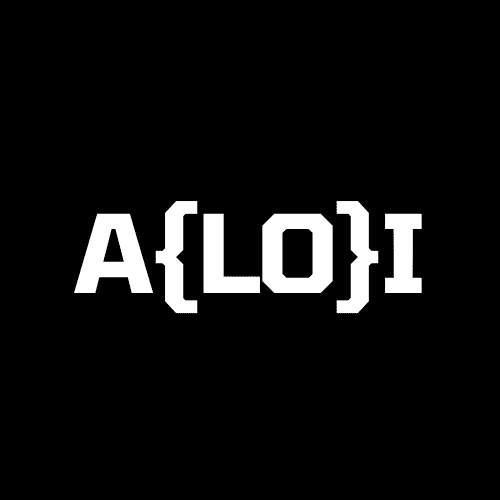Creator Guide
Creating masterpieces is an art form.
Here we will provide hints and tips at mastering the art of Artificial Intelligence art generation.
Let's Learn the Basics
Your art is controlled by a simple text prompt. Prompts can be very long or very short, but they are always capped at 400 characters.
When you add text to your prompt, this text is sent to the AI engine, which in turn generates an image based on your command.
Your prompt should be as detailed as possible. You can specify the art style, background details, lighting, angles and even camera styles to your prompt to increase the specificity.
A prompt like "a clown" will produce very different results from a prompt such as "an angry clown searching for money in a post apocalyptic world". We have demonstrated this below.
OpenAI has studied over 650 million images and captions. There is no definitive "guide" on how to generate the best art. We have to experiment and find styles which we enjoy!


Quick Tips
The possibilities are endless. Here are a few tips to get your creativity started!
Choose a vibe
Add a vibe such as "cyberpunk style", "vaporwave", "gothic", "fantasy", "post-apocalyptic" to give your image a specific themed vibe,
Choose your favorite artist
Add "in the style of Jeff Koons", "in the style of Van Gogh" to recreate the style of your favorite artist. You can find thousands of artists online, just pick the artist which resonates with your style.
Choose a style
Try prompts like "claymation", "fabric pattern", "isometric 3d" to add that style to your image.
Use a modern art movement
Try adding "art deco", "cubism" or "dada" to create art that follows that particular art movement.
“Don’t wait for inspiration. It comes while working." - Henri Matisse